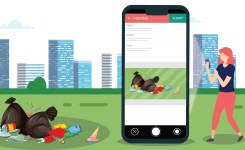Features
How polling and notice board feature of society notebook Works?
Some time society committee members need residents’ view take any decision. Conduct meeting is not possible for all time. It is also very time taking. In such a situation, polling feature of SnB will help you to make your decision process fast and simple.
Society Notebook app makes the voting/decision process very easy and fast. Just create a poll, give the option, set the rules and publish for residents to vote. The residents keep notify before polling start and close to end. Create notice of polling result and share digitally society notebook notice board.
How to answer a poll in SnB – Apartment and community management software (Just follow few simple steps)
1. On SnB home screen tap on menu icon and select polling
2. List of poll will display with lock sign
– Red lock sign indicates poll is either expire or not start yet
– Green lock sign indicates poll has started and still continue (you can answer to poll with green lock sign)
3. Tap on lock sign, select your answer from given answers and click on submit
4. Your vote is registered.
Society notebook has many advance feature that helps housing community to make process efficient.
Some key features are:
· Payment Management (Click Here for Details)
Get maintenance, events and amenities payment direct in community / society bank account through UPI, credit card, debit card or net banking online payment; and generate accounting and pending balance report in just one click.· Expense Management (Click Here for Details)
Track community expenses and attach receipt in society notebook; and generate tax reports like GST report, TDS reports and other financial accounting reports in just one click.Check it out free apartment and housing society app; available in android, also in iOS smartphone.
– Android App Link (Click here)
– IOS App Link(Click here)