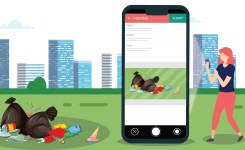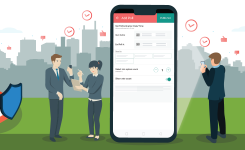Features
How to manage contacts of society residents, staffs, vendor etc?
A society is the place where many families leave together. Many residents also need help of household staff or employee for their family work. But finding reliable family employee can be difficult. Many time reach out to household employee is not possible as residents don’t have their contact number, In such situation it is therefore important to ask neighbor or other resident for advice and suggestions. Share contact feature of society notebook is a simple and easy solution for this .
With share contact feature of society notebook solution you can discover the household workers like plumber, painter, maid , car washer etc at your doorstep. Add contact information of household employee and details like name and description and that details will automatically share with your neighbor and residents so they can easily link (Contact) with those whenever required. Now no need to ask for suggestion again and again just open SnB and find the correct contact.
How to share contact in society notebook?
1. Society Notebook home screen – click on menu icon (three line on top left corner)
2. Select share contact from list
3. Click on add button – Enter employee (Worker) details
4. Click on save
5. Contact is added and shared with other members
Also other features of society Notebook, a society management system helps to improve process for housing & apartment community;
More Key Feature:
Payment Management (Click here for Details)
Get maintenance event and other payment directly in society bank account through UPI, debit card, credit card or net banking online payment and generate account and pending balance report in just single click.
Also, GO PAPERLESS and generate maintenance invoice and payment receipt of any dates at anytime and anywhere for personal accounting.
Check it out free apartment and housing society app; available in android, also in iOS smartphone.
– Android App Link (Click here)
– IOS App Link(Click here)